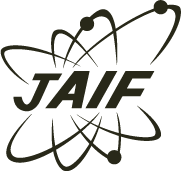Unsubscribe
To unsubscribe from JAIF Update Notice, please complete the following steps.
- Enter your email address below and click SEND.
- Confirm your email address and click SEND again.
- A confirmation email will be sent to your registered email address.
- Click on the link provided in the email to delete your account.
Please make sure you go through all 4 steps above. Simply clicking SEND below will not complete the unsubscription procedure.